Password Protection
To add password protection, simply add a text field to your table with the name Documint Password (note the spelling of “Documint”). The value entered in that field will be the password- protecting documents for that record.
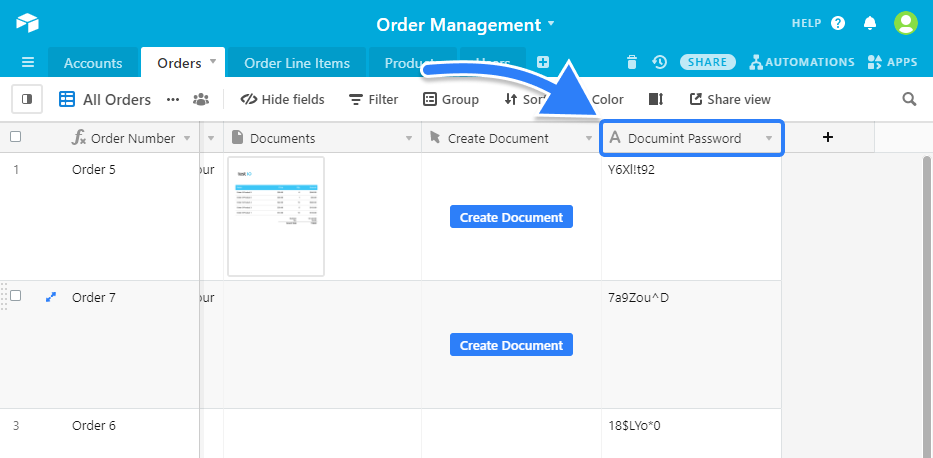
Copy the Shared link from the document preview window

When the user clicks this link they will see this screen the first time they try to access the document or if the password is changed in Airtable.
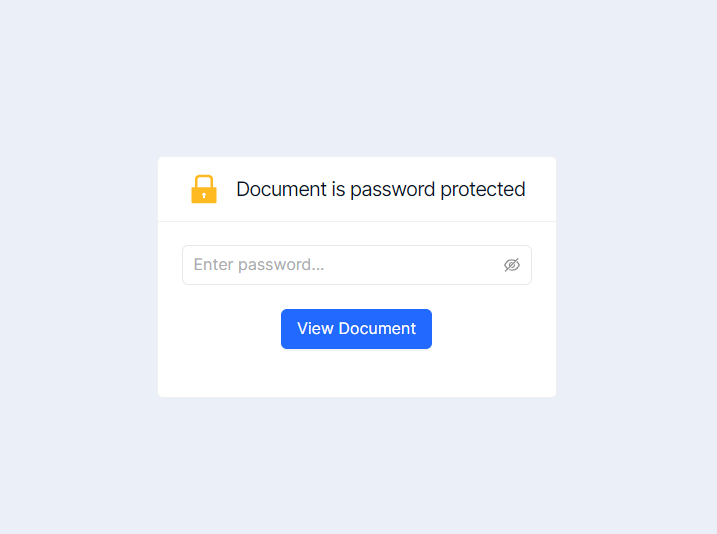
PLEASE NOTE - Password protection only applies when the Shared Link is used, not to the PDF itself. If the PDF is download and saved in another location, the password screen will not be shown and the PDF can be readily opened.
Last updated
Was this helpful?